AUTOMATED EDITING PROFILE DETAILS EXPLAINED
IMPORTANT NOTE: After adding an account to the IG app/clone, do NOT edit anything for the starting 14 days. After that, you can enable this feature for editing them. As editing profile/information on newly added accounts raises a red flag, and that may lead to blocks or bans later.
“105. Enable Editing Profile Details In A Random Session (Only Once)”: This 105. setting specifies the editing of the profile details is enabled or not. If enabled, at every session start, it calculates whether to edit the profile or not in that session (using the probabilities set in 106. and 107. settings) If once edited, this setting automatically gets disabled. (I.e. one time run. to run it more times, you’ll need to manually again enable it later.)
“106. Probability Of Editing Profile Details In A Session (Min)” and “107. (Max)”:
These 106. and 107. settings specify the min and max for editing the profile details in a given session or not, as per the calculated probabilities.
TIP: Try to keep this 106. and 107. settings low, around 10 and 30 respectively, so all the accounts do not start editing at once on the same day. (If you enable this setting at once for all the slots.)
“1326. Enable Editing New Account Details:”
This 1326. setting specifies whether to enable using the settings Grid specified in the 1327 settings. (Just leave it enabled at all times. It no longer matters, as I later created that main 105. setting, which we’ll use mainly. )
“1327. Settings For Editing New Account Details:”:
This is the main setting where we specify all the details about how the account details should be edited, and with what data.
For editing the empty Account’s details, these below settings are of importance and should be edited if/as required.
.3) Name Spintax,
4) url,
8) keywordsWithSpintaxToCreateUsernames,
9) canWeShuffleKeywords,
14) bioSpintaxWithBR,
15) shouldWeAddWebsiteUrls,
18) profilePicsSourceFolderName,
21) removingOurPostsAfterLoginIfAny, 22) disableUpdatingUsername,
23) disableUpdatingName, 24) disableUpdatingDp
Their Explanations:
3) NameSpintax: Here we specify the name to put in the profile. It supports spintax.
4) Url: Here we specify the website url we want to put in the profile.
8) keywordsWithSpintaxToCreateUsernames: Here we specify the keywords to create the usernames from, these keywords are separated by a space from each other, and this also supports spintax.
9) canWeShuffleKeywords:(true or false), It specifies whether we can shuffle the keywords specified above in 8, while creating the username, or we have to keep them in the set order.
.14) bioSpintaxWithBR: Here we specify the Bio Spintax to put in the profile. To specify a “newline” we write the character <br>.
.15) shouldWeAddWebsiteUrls: (true or false), It specifies whether it should put the website URL specified in “4)” above in the profile or not, when editing the profile.
18) profilePicsSourceFolderName: Its the folder name inside the “data” folder which contains profile pictures to use from to put in the profile while editing it.
For example, please see this below image:
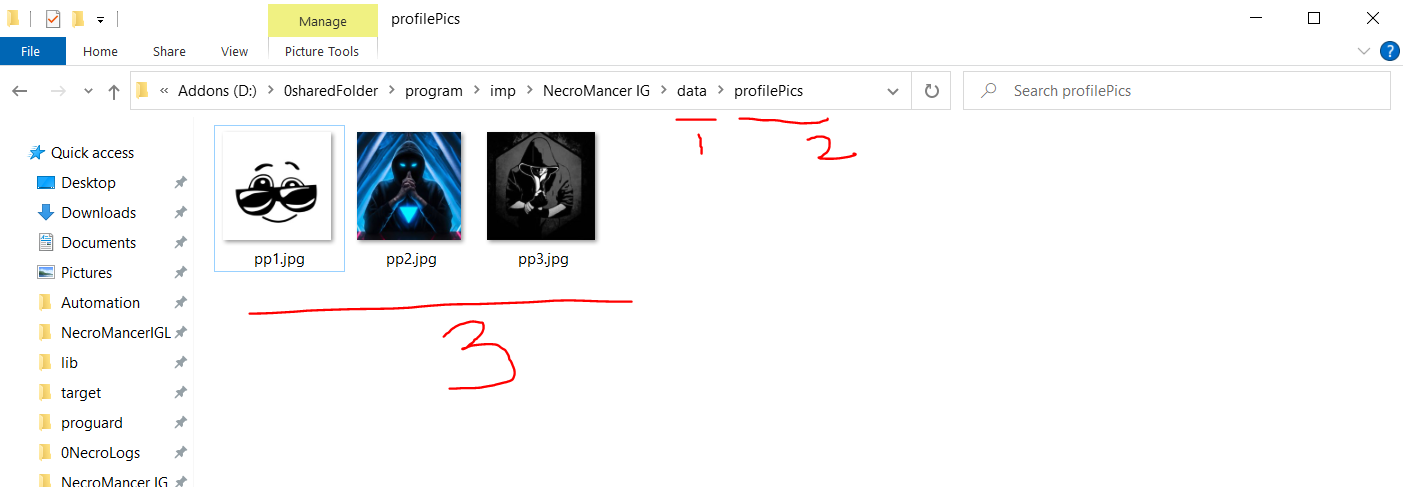
Inside “NecroMancer IG” folder (from where we always run the bot), we create a folder named “data” (see 1 in above image), inside that data folder we create our target folder to keep our required profile Pics (see 2 in above image, “profilePics” folder). And we’ll put the name of this folder here, in this 18 setting (profilePicsSourceFolderName) (Could look at the below “SAMPLE SETTING” to see how).
And note, that these profile pics should be of “jpg” or “jpeg” extension only. (And possibly of square shape, to fit as the profile pictures appropriately while adding to Instagram.)
21) removingOurPostsAfterLoginIfAny: (true or false), It specifies whether to remove all the existing posts from the profile if present from before or not?, at the time of editing the profile.
22) disableUpdatingUsername: (true or false), It specifies whether if for some reason, we don’t want it to change the username field, when editing the profile.
23) disableUpdatingName: (true or false), It specifies whether if for some reason, we don’t want it to change the Name field when editing the profile.
24) disableUpdatingDp: (true or false), It specifies whether if for some reason, we don’t want it to change the Profile Picture when editing the profile.
( Please ignore all the other settings in the below settings Grid, and only focus on/edit the ones which are mentioned above, if needed. And leave the rest “as-it-is” in that Sample setting below.)
HEADINGS of all the settings that goes into that “1327.” setting:
.1) populateUsingIgAccDirectly, 2) username 4kStogramFolder,
3) NameSpintax,
4) url, 5) usePpFromFixedFolder, 6) takeBioFromOnlineAcc,
7) enableRepostingFromThisAcc,
8) keywordsWithSpintaxToCreateUsernames,
9) canWeShuffleKeywords, 10) newUsernameCreationScheme,
11) repostFromFixedFolder, 12) noOfRepostsToDo, 13) setFixedUserName,
14) bioSpintaxWithBR,
15) shouldWeAddWebsiteUrls,16) takeInfoFromCommonSourceAccsPoolFile,
17) commonSourceAccsPoolFileName, 18) profilePicsSourceFolderName,
19) takeUsernameAndNameFromFile, 20) usernameAndNameFileName,
21) removingOurPostsAfterLoginIfAny, 22) disableUpdatingUsername,
23) disableUpdatingName, 24) disableUpdatingDp
( “<>” is the separator used to separate all the settings from each other in the settings Grid. )
SAMPLE SETTING of the settings that go into that “1327.” setting:
false <>
<>{IG|Insta|Instagram} {hackr|growth manager|growth hacker|growing exprt|expert|growth expert|marketer|marketing manager}
<> <> false <> false
<> false
<>{hacks|growth|tricks|tips|tcniqs|boost|boostng|grwth|growing|auto|manage|hacking|mrktng|mrktg|marketing|marktng|managr|managrr|managr}
<> true <> 103
<> false <> 0 <>
<> Automate your Precious {{ig|insta|instagram|} {Accounts|accs|acnts}} on Real Phones!<br>.<br>NecroMancerIG.com
<> false <> false
<> <> profilePics
<> false <>
<> false <> false
<> false <> false
And you can ask me if you have any queries regarding this. Thanks.
UPDATE: Made a bit easier to understand for basic needs.
Quick Basic Format:>>>>>>>>>>>>>>>>
false <>
<> NAME
<> WEBSITE_LINK <> ENABLE_UPDATING_PROFILE_PIC(true/false) <> false
<> false
<>
<> true <> 103
<> false <> 0 <> USERNAME
<> BIO(supports spintext, And use <br> for enter/newline)
<> ENABLE_ENTERING_WEBSITE(true/false) <> false
<> <> ProfilePics1(folderName inside “data” folder, it should contain the profile pics, “jpg”/“jpeg” extension only. (possibly of square shape, to fit as the profile pictures))
<> false <>
<> REMOVE_POSTED_POSTS_IF_ANY(true/false) <> true
<> false <> false
Quick Basic Example:>>>>>>>>>>>>>>>>>
false <>
<> Crypto Kings
<> <> true <> false
<> false
<>
<> true <> 103
<> false <> 0 <> crypto.kingszzz
<> {Hi fellas,<br> {see|checkout} {my|our} crypto posts!<br> Love ya all!}
<> false <> false
<> <> ProfilePicsCrypto
<> false <>
<> false <> false
<> false <> false