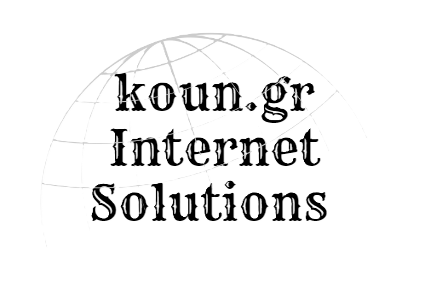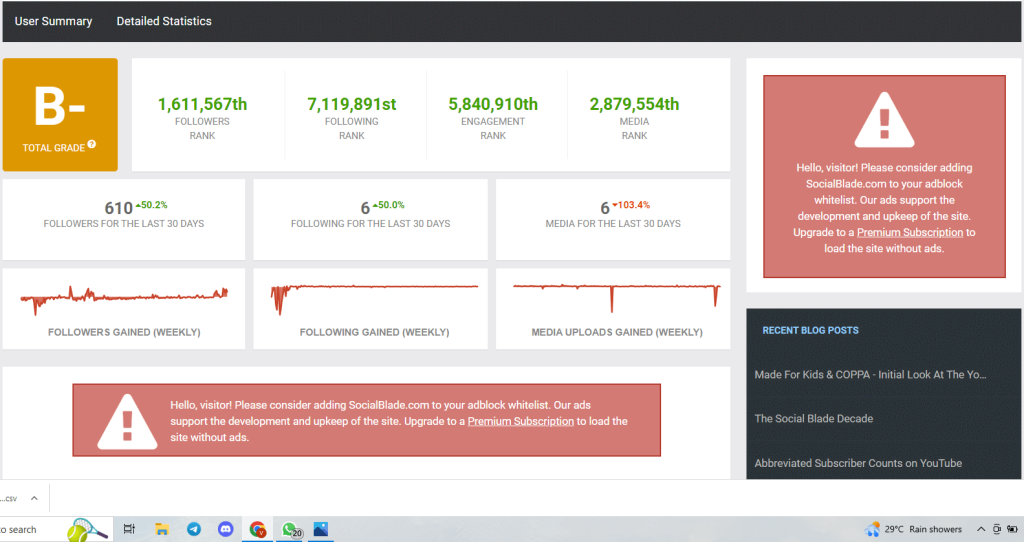Enterprise
EnterpriseFor smaller team with
an agile lifestyle
an agile lifestyle
- 30 devices (Upto 300 accounts).
- 10k Repost Scraping credits
- Also Follow, Like, Comment while sending Cold DMs.
- Shift Chat to General Tab after sending DMs
- Setting for Sharing of Posts from Provided Account to our Stories (+ to Highlights as well)
- [EXCLUSIVE] When Reposting, supports Hash modification of videos as well.
- Reels & Posts Viewing Sprints: Emulates user scrolling sprees for enhanced engagement ...
- Follow, Unfollow, Likes, Story-Likes, sending Cold DMs etc and Mass Story Tagging Modules
- Also Like & Comment After Follow
- Live Chat Support
- FREE set-up via Remote Desktop.
- And A Lot More ...
per month £399 £199
 Enterprise
EnterpriseFor smaller team with
an agile lifestyle
an agile lifestyle
- 30 devices (Upto 300 accounts).
- 10k Repost Scraping credits
- Also Follow, Like, Comment while sending Cold DMs.
- Shift Chat to General Tab after sending DMs
- Setting for Sharing of Posts from Provided Account to our Stories (+ to Highlights as well)
- [EXCLUSIVE] When Reposting, supports Hash modification of videos as well.
- Reels & Posts Viewing Sprints: Emulates user scrolling sprees for enhanced engagement ...
- Follow, Unfollow, Likes, Story-Likes, sending Cold DMs etc and Mass Story Tagging Modules
- Also Like & Comment After Follow
- Live Chat Support
- FREE set-up via Remote Desktop.
per year £3591 £1791

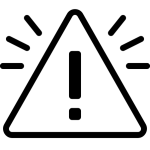




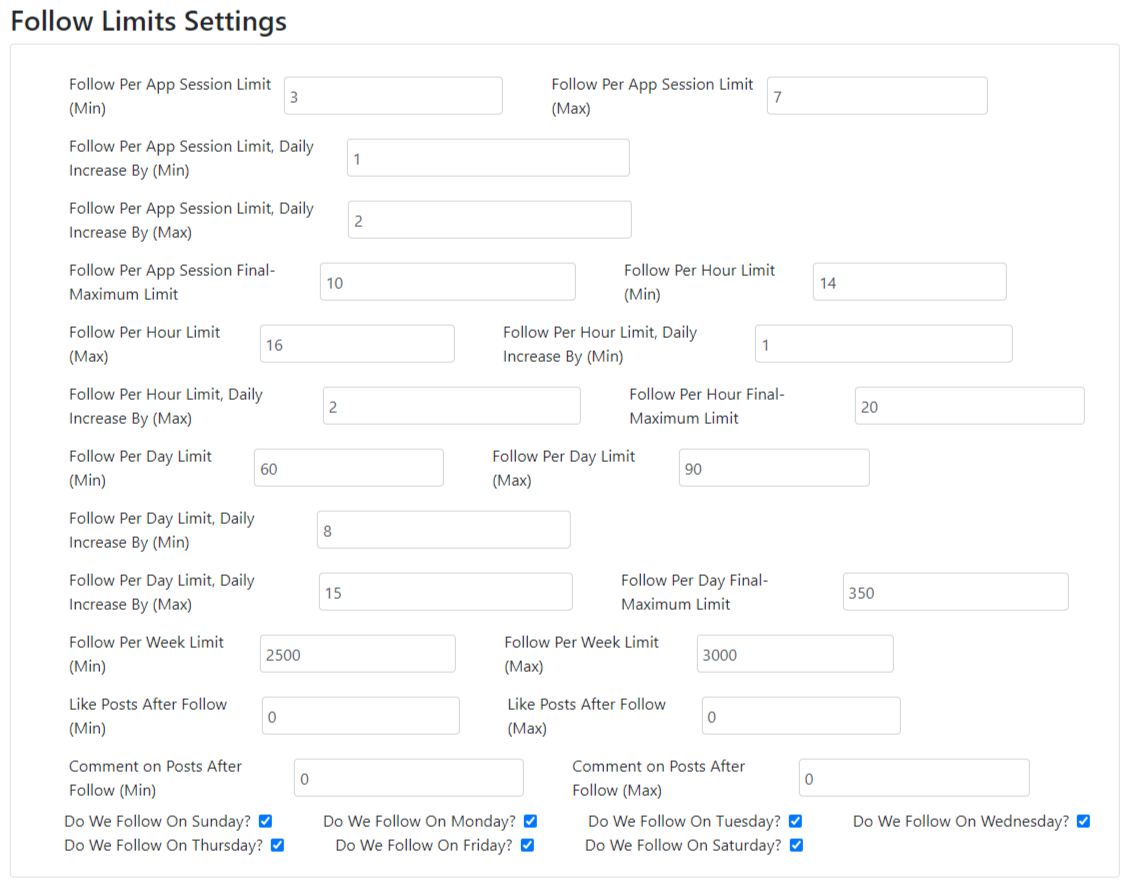

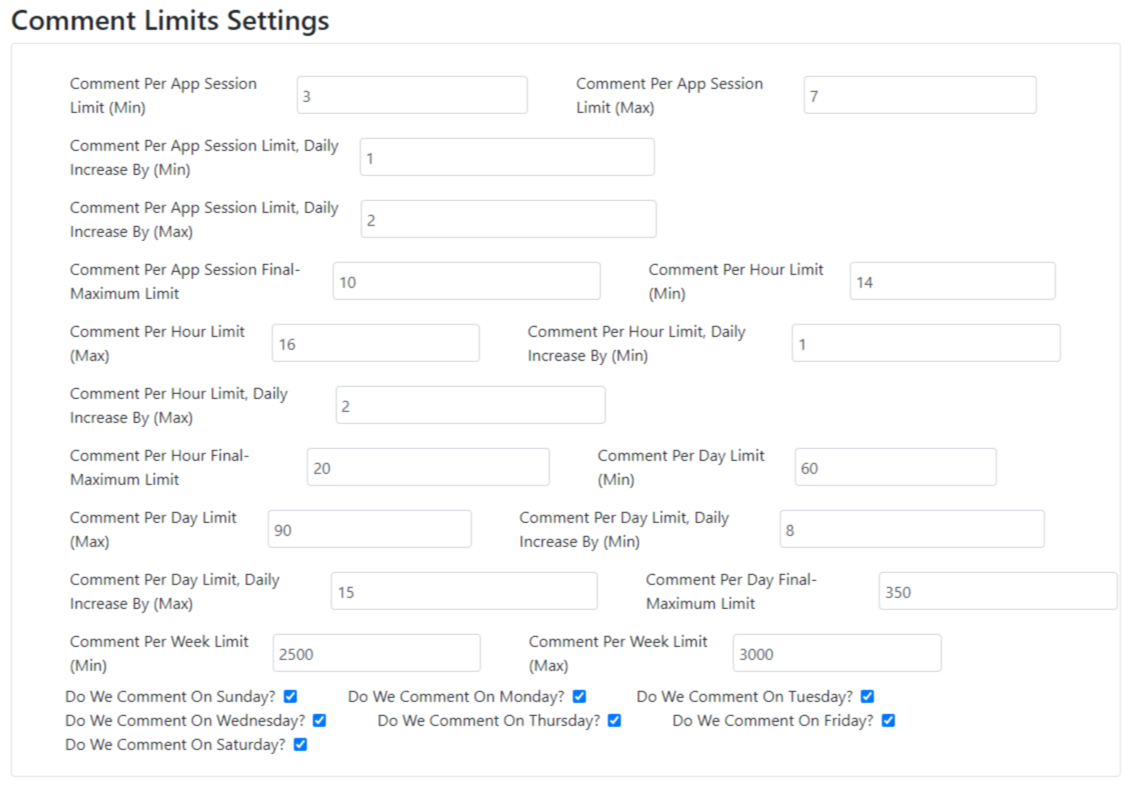
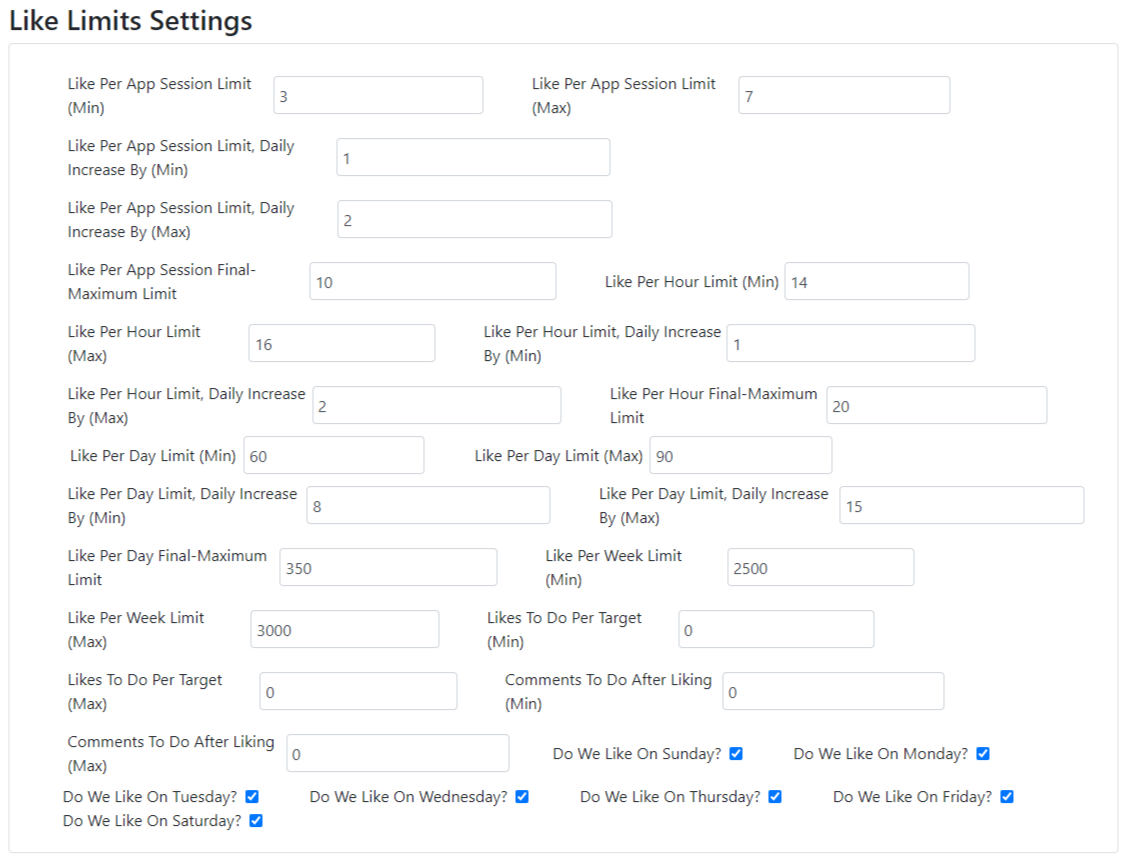
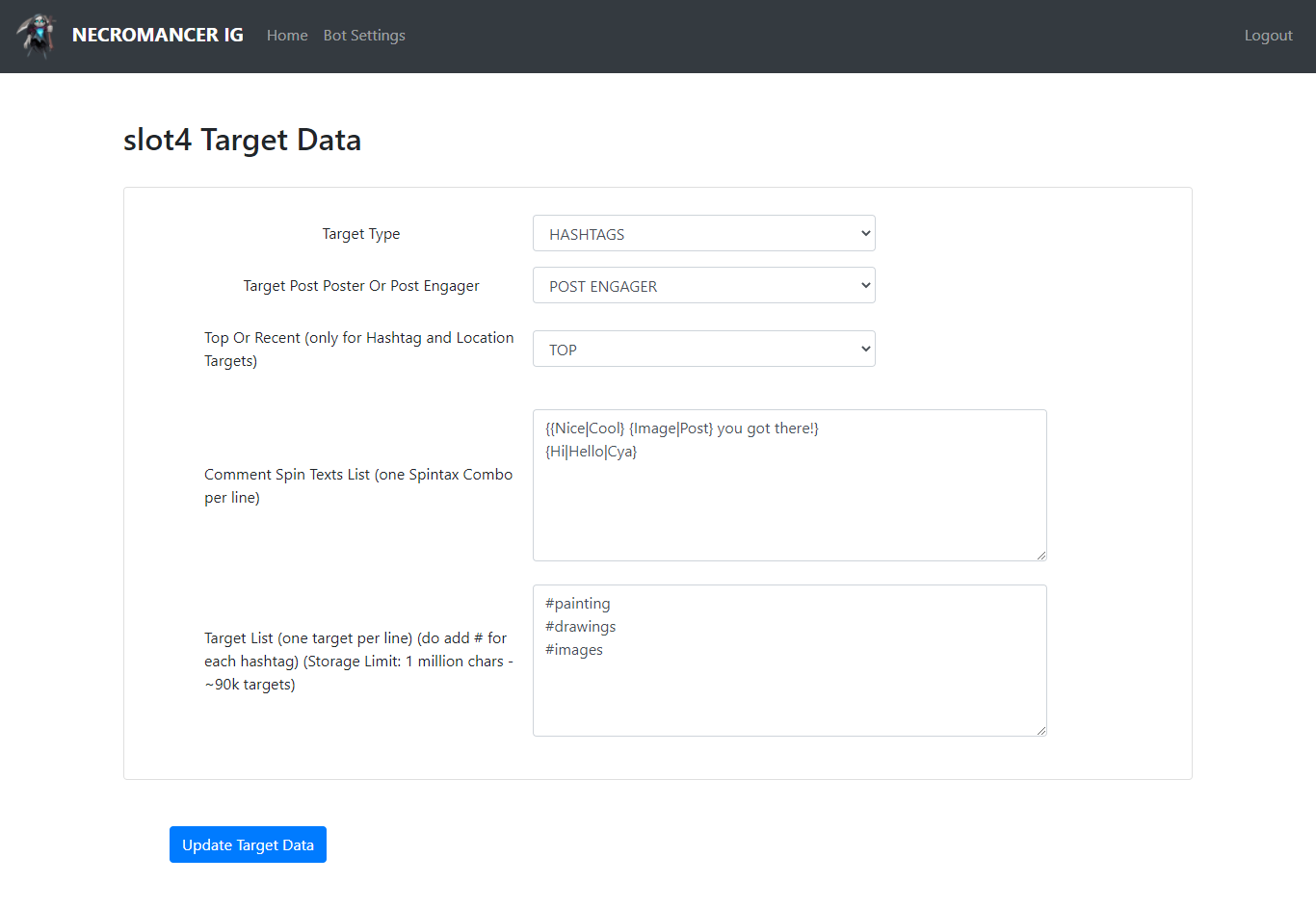
 Enterprise Plus
Enterprise Plus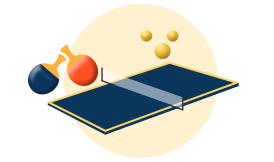 Unlimited
Unlimited