HOW TO USE 4kStogram for Post Scraping for Reposting via NecroMancer.
=> To repost from Scrapings done using “4k Stogram (link: https://www.4kdownload.com/products/product-stogram )”, Create a folder named “data” in “NecroMancer IG” folder,
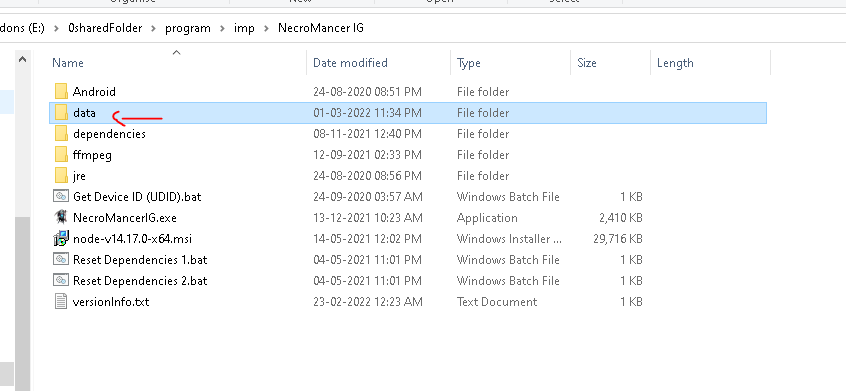
and set that as “Output Folder” in 4k Stogram’s “Tools > Preferences”.
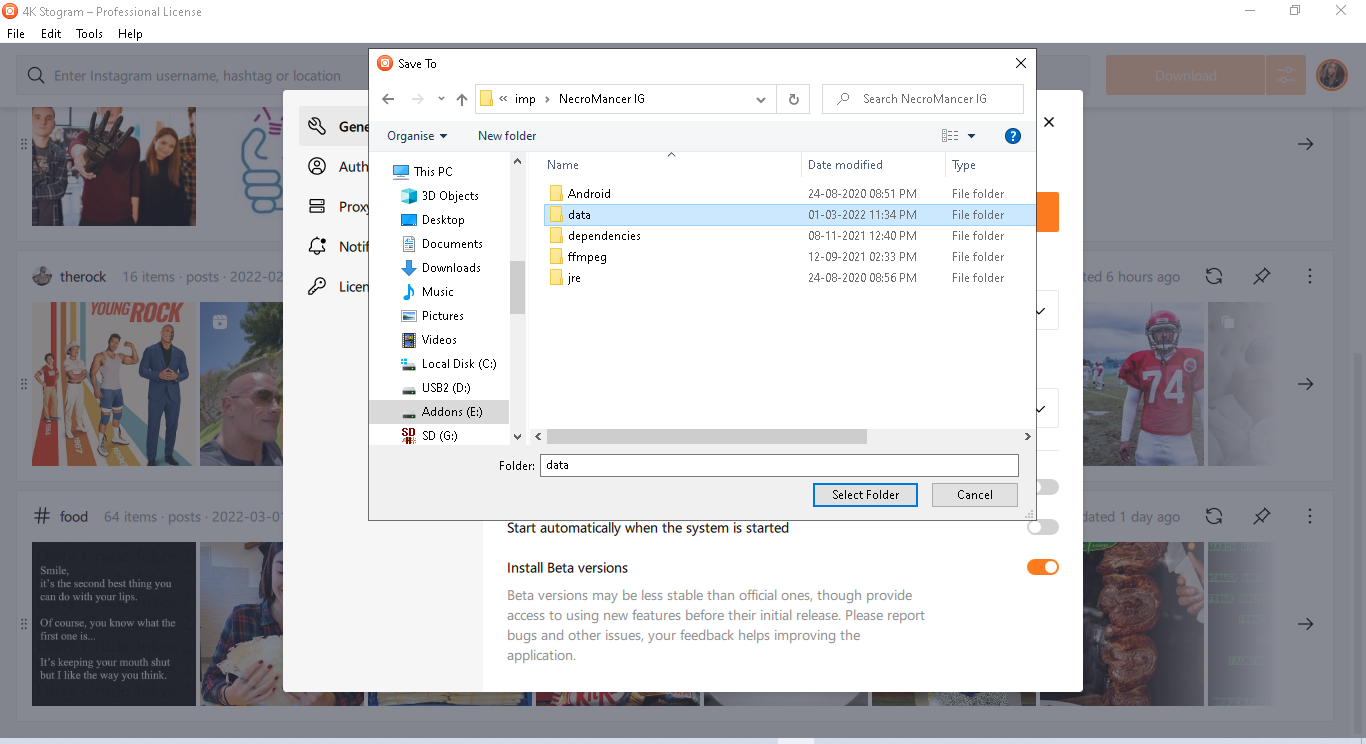
After selection, it’ll show something like “E:/NecroMancer IG/data/4K Stogram”. 4k Stogram will automatically create that folder named “4k Stogram” in that selected “data” folder, and will start saving subscribed sources’ posts in that.
Enable this 656 setting and put the appropriate scraped folder name from inside “4k Stogram” folder (for example: #food ) in 657 setting.
Note: currently, currently carousel posts reposting is not supported, so carousel posts will be ignored for now.
=> If you want to use same captions as original posts, (currently 4kStogram doesn’t support auto saving of captions, so we’ll have to do it manually for now. And poke them to add this feature (auto caption saving feature) ).
So, after when scraping is done via your 4kStogram, Make sure to export captions by clicking on “File > Export Posts”
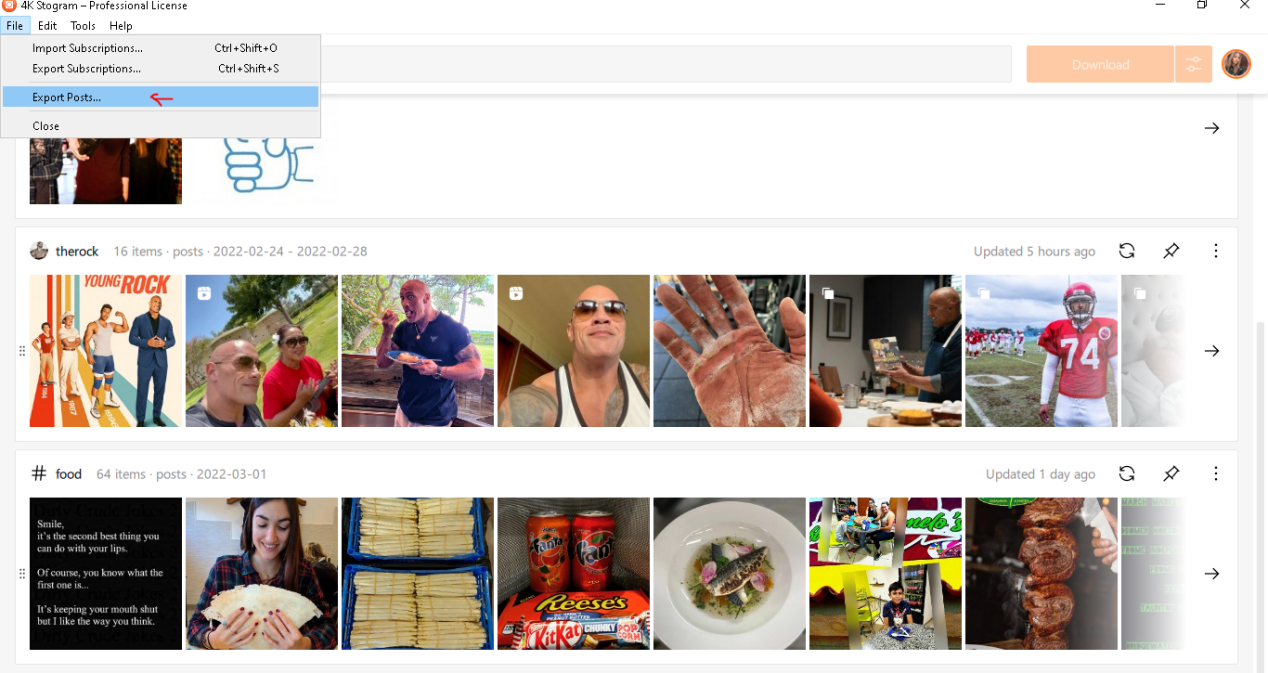
And export that file as “captions.csv” under earlier selected folder for scraping (“4k Stogram” in “data” folder of “NecroMancer IG” folder.). And NecroMancer will fetch the captions from this file while scheduling the posts and will take care of the rest.
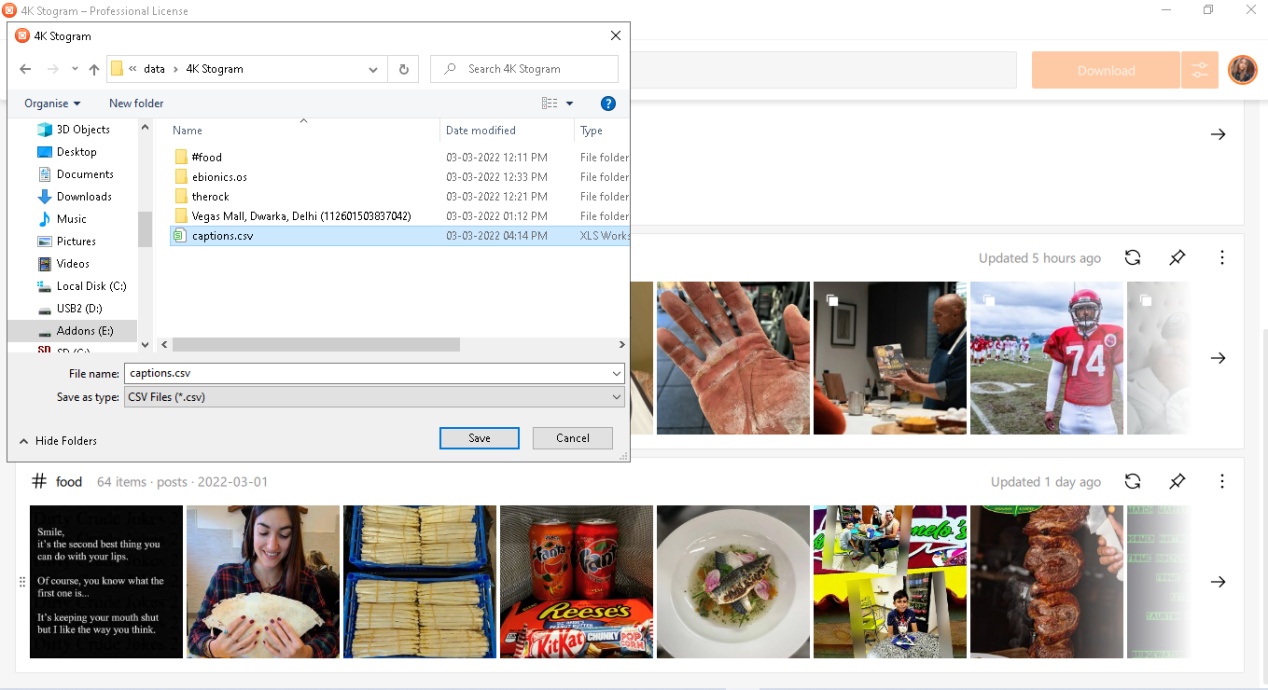
And yes, Every post will get scheduled only once on each account (there will be no duplicate posts on single account).
